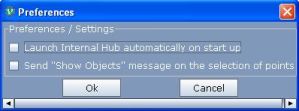
|
Plastic related interoperability is a key feature in VOPlot 1.5. Using
Plastic, one can establish a layer of interoperability with all other
Plastic enabled tools like Aladin, VOStat, etc.
To register to an already working plastic hub, click on ``Register
with plastic hub'' from ``Interop''
menu. If any external hub is not working, one can also start internal
hub by clicking on ``Start internal hub''
from ``Interop'' menu.
One can send a VOTable plotted in active PlotPanel and even can send
selected objects to all registered application in Plastic Hub by clicking
on ``Send VOTable to'' and ``Show
Objects in'' from ``Interop''
menu and a particular application or to all registered applications.
User can also set certain parameters related to Plastic functionality
using preferences dialog that comes by clicking on ``Preferences''
submenu from ``Interop'' menu.
This dialog sets two parameters: