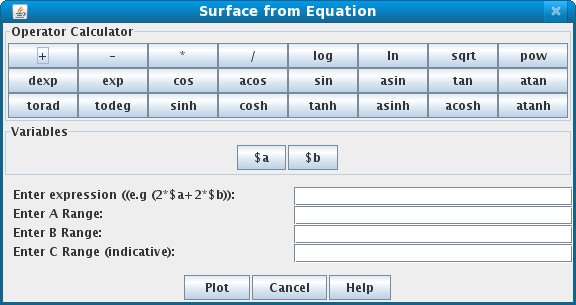To draw a surface plot using an equation
- Click on the Surface Plot icon
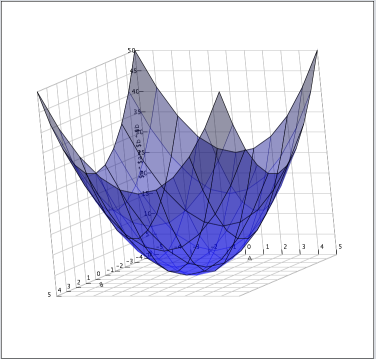 on the main launcher. (This will open the 3D surface plot window).
on the main launcher. (This will open the 3D surface plot window). - Click the Plot Surface from Equation icon
 inside the 3D Surface Plot window.
This launches an equation maker dialog.
inside the 3D Surface Plot window.
This launches an equation maker dialog. - Enter the equation in the equation maker dialog. We use $a and $b as variables. Eg: sin($a)*sin($b)
- Then enter the ranges for a, b and c. While variables a,b are the independent variables (the XZ plane), c is the dependent variable defining the height of the surface at a given (a,b). The range for "c" is indicative. The actual range may differ. User can play around with the Y range using the PlotProperties dialog after the surface plot has been drawn.
- Click Plot button to draw the surface.