To view the VOTable data in CSV format, click on Data in CSV format submenu from the View menu. The Display Data in ASCII Comma separated values Format dialog box will open. The dialog box has VOTable as well as filter combo boxes. By default the first votable is selected. The data is displayed in Comma separated values (CSV) Format. The first row gives the Column Names for the Data and the subsequent rows give the actual data. If the table has been plotted on the active plot of the main window with some points selected then data related to the points selected are only shown. If points are not selected on the plot, the entire plot data is displayed. Sample dialog box displaying the data of the VOTable in CSV Format is shown in Figure 25.
Figure 25
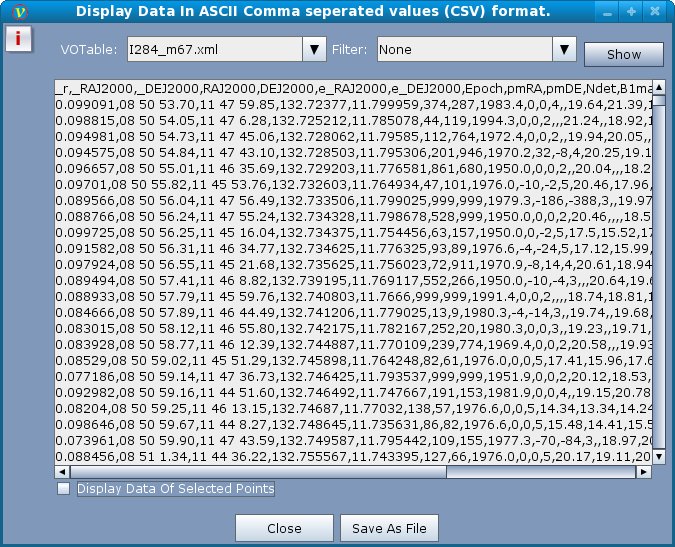
Selected Data:
To view the data of the points selected in the active plot select the Checkbox Display Data of Selected Points.
Entire Data:
To view the data of all the points unselect the CheckBox Display Data of Selected Points.
Save Data:
This feature is available only in the desktop version of VOPlot. To save the CSV data, click on Save As File button on the dialog box. The save as dialog box will appear. Select a filename/location and click on OK. The file is saved as a CSV file. This file can be opened in any spreadsheet software (e.g Microsoft Excel) for viewing/editing.
Note:This feature is not available in the web-based version of VOPlot.