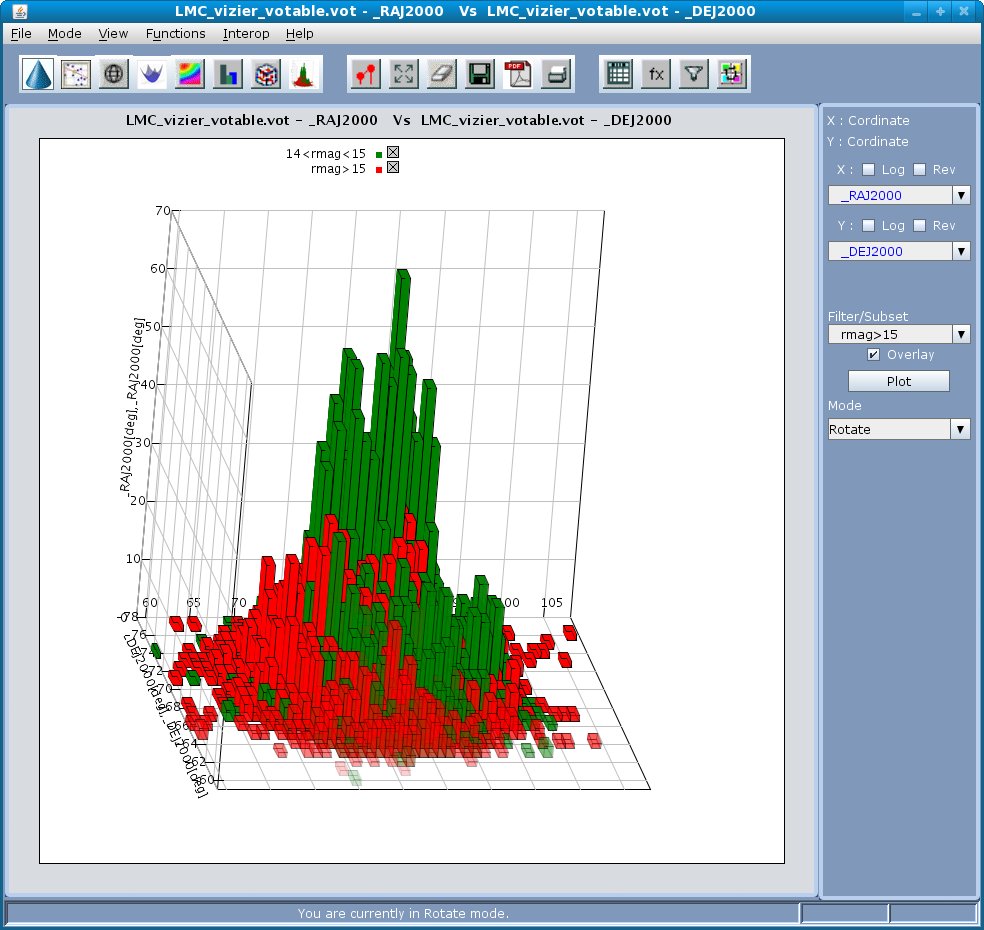To overlay 3D histograms (simultaneously viewing multiple 3D histogram overlays with similar range on the same plot)
- Select column to be plotted on the X-axis.
- Select column to be plotted on the Y-axis.
- Click on the plot button.
- Select column to be plotted on X-axis for the overlay.
- Select column to be plotted on Y-axis for the overlay.
- Select the Overlay option.
- Click on the plot button.
A different color will be used for each overlay, to allow one to differentiate between the histograms. A default legend showing the meaning of each overlay is shown on top-left side of the plot. This can be modified from inside the Plot Properties --> Advanced tab.
Example of overlaid 3D histograms is shown in the Figure below:
Overlaid 3D Histograms