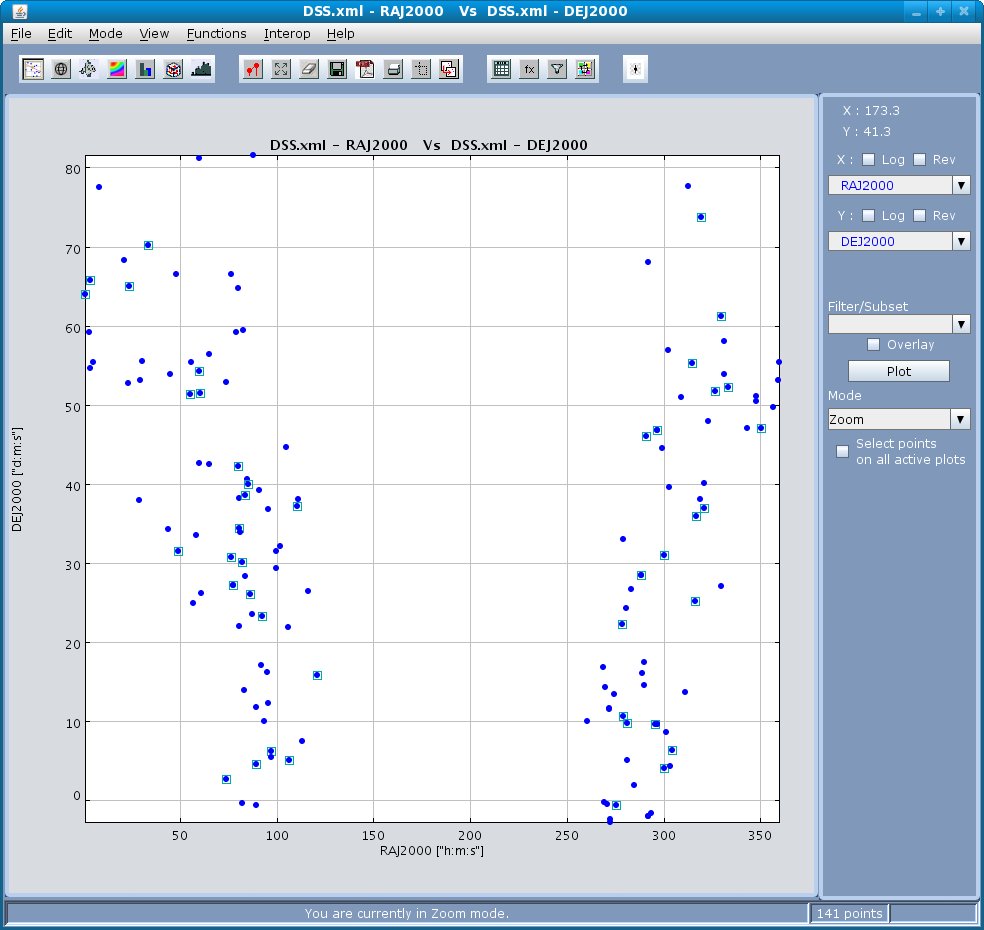When you have multiple scatter plots (either 2D or 3D) open simultaneously you can select some points in one of the plots and have the corresponding points (corresponding to the same rows in the VOTable) automatically selected in the other plots. In the scatter plot window, to select points on other plots which are related to those selected in the Active Plot click the Select Points on all active plots radio button as shown in Fig 13.
"Figure13"

The result will be that the corresponding points will be automatically selected on all other active scatter plots as shown in Fig 14.
"Figure14"