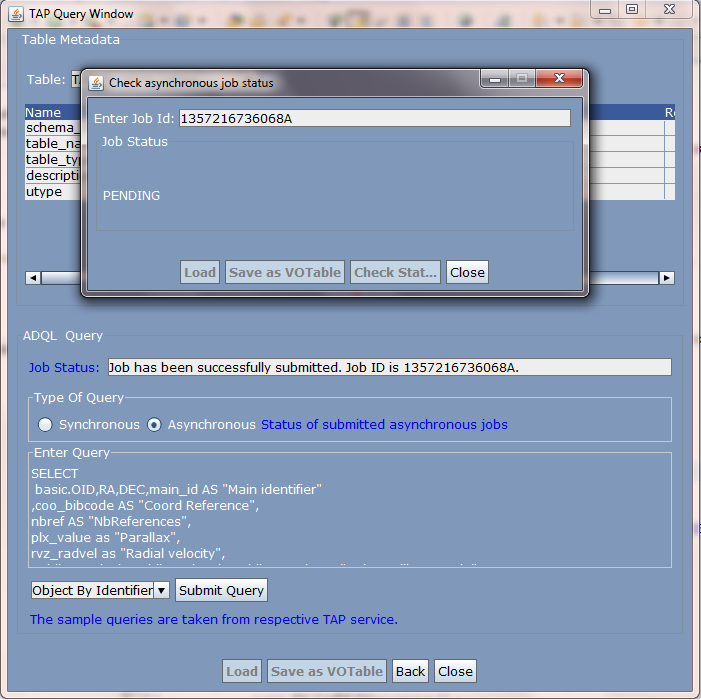Load VOTable from TAP
Click the "Tap Search" menu item from the File menu. A dialog opens which lists out the available tap search services.
By default NVO registry is selected.
Upon selecting a service, click on Ok button.On the next window metadata associated with the service is retrieved.Then a synchronous or a asynchronous query can be fired to download the VOTable
Tap search dialog is shown below
Figure 1
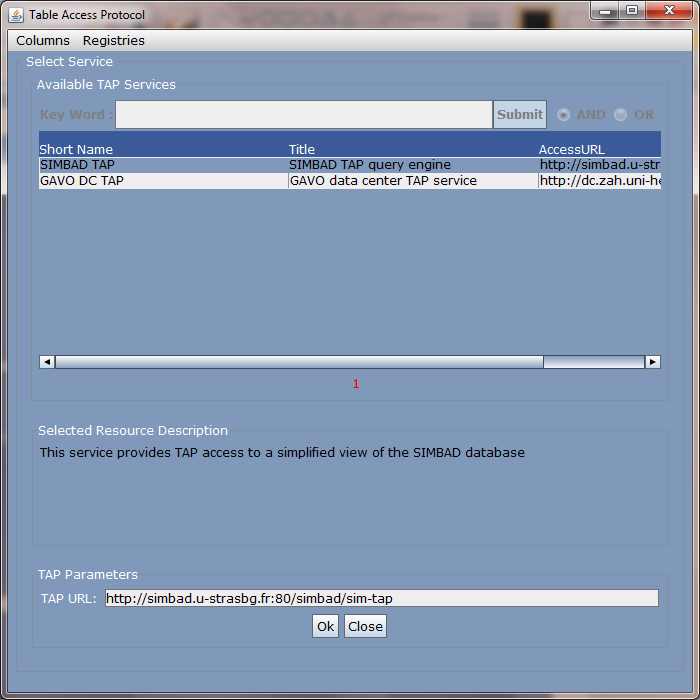
Synchronous Query in TAP
Synchronous queries execute immediately and the client must wait for the query to finish. If the HTTP request times out or the client otherwise loses the connection to the service before receiving the response, then the query fails.
Asynchronous Query in TAP
If the service returns an immediate HTTP-response upon accepting a query and the client later obtains the results of the query in response to a separate HTTP request, then we say the request is asynchronous.
In case of asynchronous queries the status of the submitted job can be checked by entering the job id.
If the status is completed then it implies that the execution is complete and the VOTable can be downloaded
If the status is pending then it implies that the execution is not complete
If the status is error then it implies that there is some problem with the query execution
Tap Search job status dialog is shown below
Figure 2