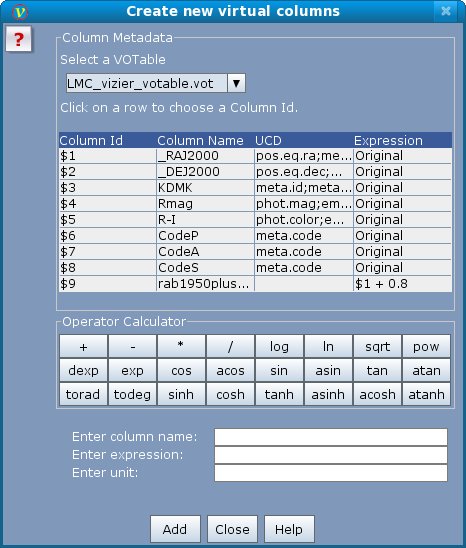One can create new virtual columns by defining transformations on existing columns. The columns are called virtual as they are generated on the fly and no modification is made to the original VOTable on disk. These new columns disappear once you close VOPlot. One can use expressions with arithmetic operators, trigonometric functions and miscellaneous functions listed below to create new columns (Note that VOPlot 1.6 also supports hyperbolic functions).Once the new column has been created, one can then use it for plotting like any other column.
Operators Allowed

Functions
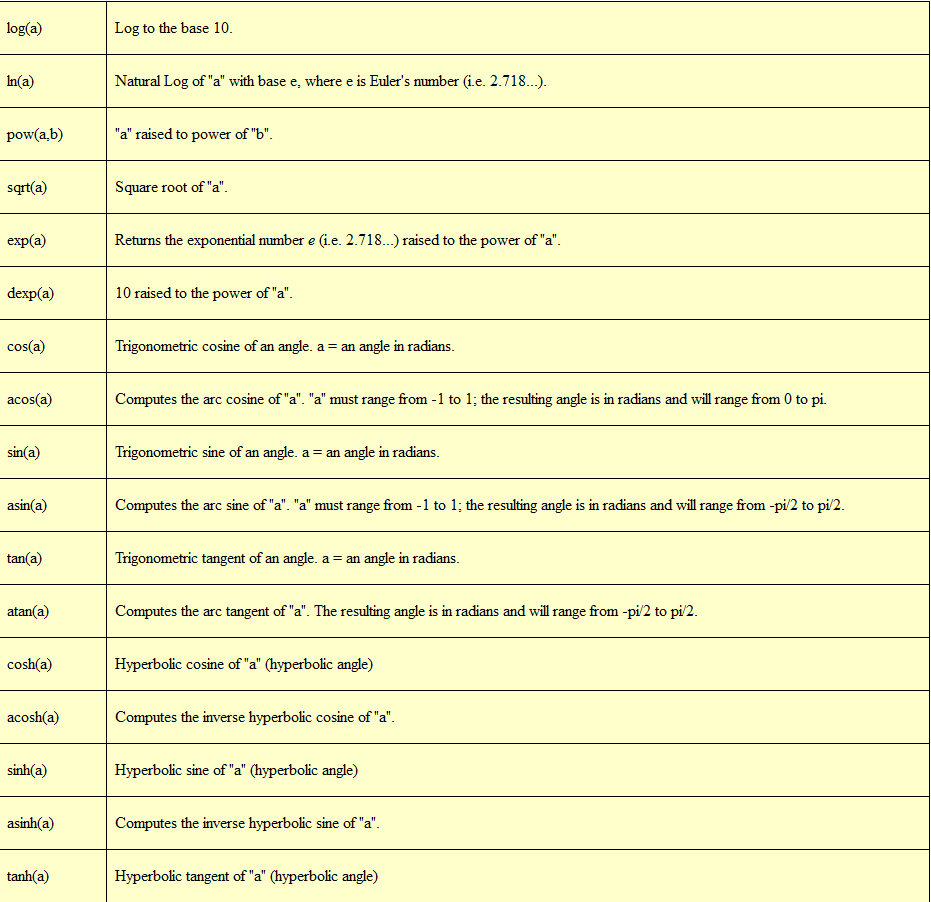
Creating new columns
- To define transformations on columns click on the Create new columns icon
 or Create new columns submenu from the Functions menu to display the Create new virtual columns Dialog Box.
or Create new columns submenu from the Functions menu to display the Create new virtual columns Dialog Box. - In the Create new virtual columns Dialog Box, you can see the column names, UCD and their Id (used for expression building) and the expression with which they were created (if any). All these correspond to the table selected in the Select a VOTable drop down combo in the same Dialog Box.
- For creating a new column, type in the new column name (example col2) and the expression using the functions shown above. Example: $4+log($6). You can add a unit as well for the new column (Optional).
- The expression can also be formed with the help of Operator Calculator as shown in the following figure. When you click on a row present in the Column Metadata table, then the corresponding Column Id appears in the text box for Enter expression. By clicking on any of the buttons in the Operator Calculator, the corresponding operator or function appears in the text box for Enter expression. This feature eliminates the need of typing in the expression and helps in creation of the expression.
The dialog box for creating new columns is shown in Figure 17.
Figure 17