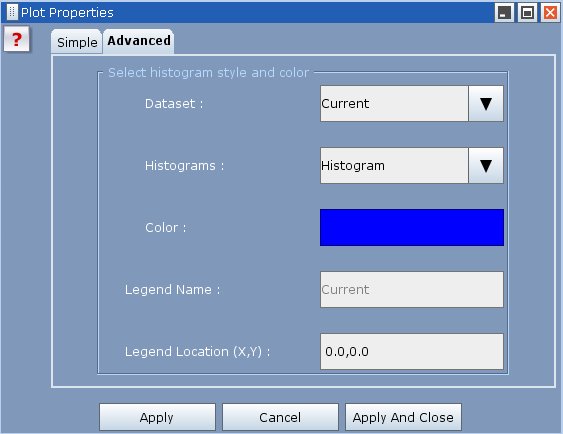The attributes of the histogram such as bin-width etc can be changed by going to View --> Plot Properties or clicking on the  button as usual.
button as usual.
Click on the Simple tab to change properties like the bin width, X Label, Y Label, range, etc.
Figure 11
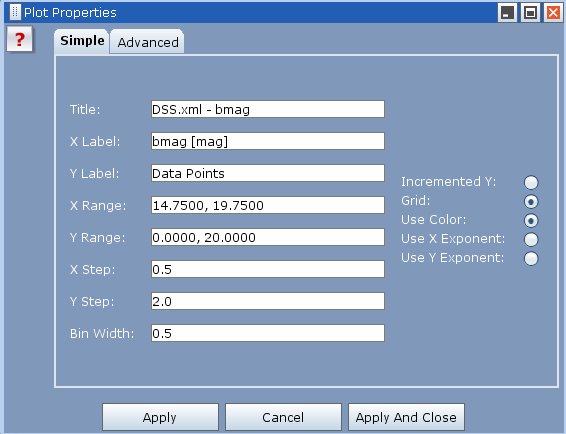
The bin-width can also be manipulated using the buttons on the right hand side of the frame.
Click on the Advanced tab to change the color of the histogram or change the type of histogram etc.
Figure 12